
How to Play Star Wars™: Galaxy of Heroes on PC
EmulatorPC is 100% virus-free. If it's blocked by any anti-virus software, please report to support@EmulatorPC.com

Choose your side in the epic clash between Jedis and Siths in Star Wars Galaxy of Heroes. Now you can experience this iconic game on your PC with EmulatorPC’s patented gaming technology. Challenge your friends and other Star Wars fans across the globe by clicking the “Download” button on this page.
Let The Force Guide Your Journey
Star Wars Galaxy of Heroes takes the epic conflict between the rebellion and the Galactic Empire to mobile. The game allows players to collect characters from the Star Wars franchise and engage in turn-based battles. Like most of Electronic Arts’ mobile games, Star Wars Galaxy of Heroes follows the Freemium structure that provides in-game purchases. Nevertheless, players who don’t want to spend their cash can still enjoy the full game including all its features.
Star Wars Galaxy of Heroes on PC is the unblocked version of the game optimized to run smoothly on PC. This version still allows players to experience its features like engaging in ship battles, join guilds, collect characters, and challenge players. Learn and discover more of the features packed in Star Wars Galaxy of Heroes by downloading the game today.
Build A Formidable Galactic Squad
Star Wars Galaxy of Heroes online plays just like the mobile version, the only difference is the control scheme. While the mobile version only supports touchscreen controls, the version on this page supports keyboard/mouse controls and touchscreen PCs. The game takes you straight to the tutorial the moment you click start. The tutorial will teach you about battle mechanics, character collection, squad building, and other essential elements in the game. It may take some time but you must understand the instructions for a smooth gaming experience.
Star Wars Galaxy of Heroes is a collectible RPG where tactics play a huge role in victories. Knowing the abilities or class of each character to come up with the best tactical strategy. Healers, for example, may fall short in terms of attack but are useful when facing bosses with high HP. Also, if you have enough crystals, be sure to spend them on Chromium Mega Pack to get the most value. If you are a fan of the Star Wars franchise, then, Star Wars Galaxy of Heroes should be on your list. Try it on PC today.
Features
- Officially Licensed Game
- Collectible RPG Gameplay
- Epic Ship and Boss Battles
- Join a Guild
- Optimized for PC Gaming
- Free-to-Play
Use our EmulatorPC to play awesome mobile games like TRANSFORMERS: Earth Wars or Lords Mobile: Tower Defense. Put down your mobile device, and play games the right way– straight from your PC.


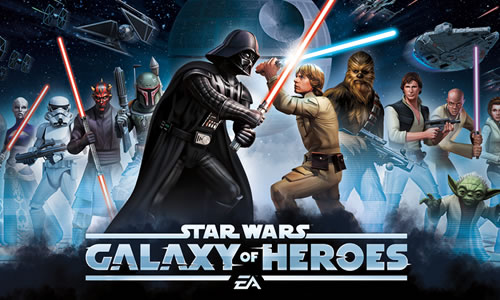

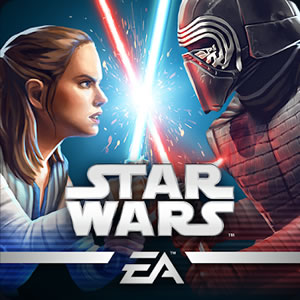
EmulatorPC, is developed and powered by a Patented Android Wrapping Technology, built for the PC environment, unlike other emulators in the market.
EmulatorPC encapsulates quality mobile Apps for PC use, providing its users with seamless experience without the hassle of running an emulator beforehand.
To start using this program, simply download any selected Apps Installer. It will then install both the game and the wrapper system into your system, and create a shortcut on your desktop. Controls have been pre-defined in the current version for the time being, control setting varies per game.
EmulatorPC is built for Windows 7 and up. It’s a great tool that brings PC users closer to enjoying quality seamless experience of their favorite Android games on a Desktop environment. Without the hassle of running another program before playing or installing their favorite Apps.
Our system now supported by 32 and 64 bit.
Minimum System Requirements
EmulatorPC may be installed on any computer that satisfies the criteria listed below:
Windows 7 or above
Intel or AMD
At least 2GB
5GB Free Disk Space
OpenGL 2.0+ support
Frequently Asked Questions
All Star Wars™: Galaxy of Heroes materials are copyrights of ELECTRONIC ARTS. Our software is not developed by or affiliated with ELECTRONIC ARTS.















