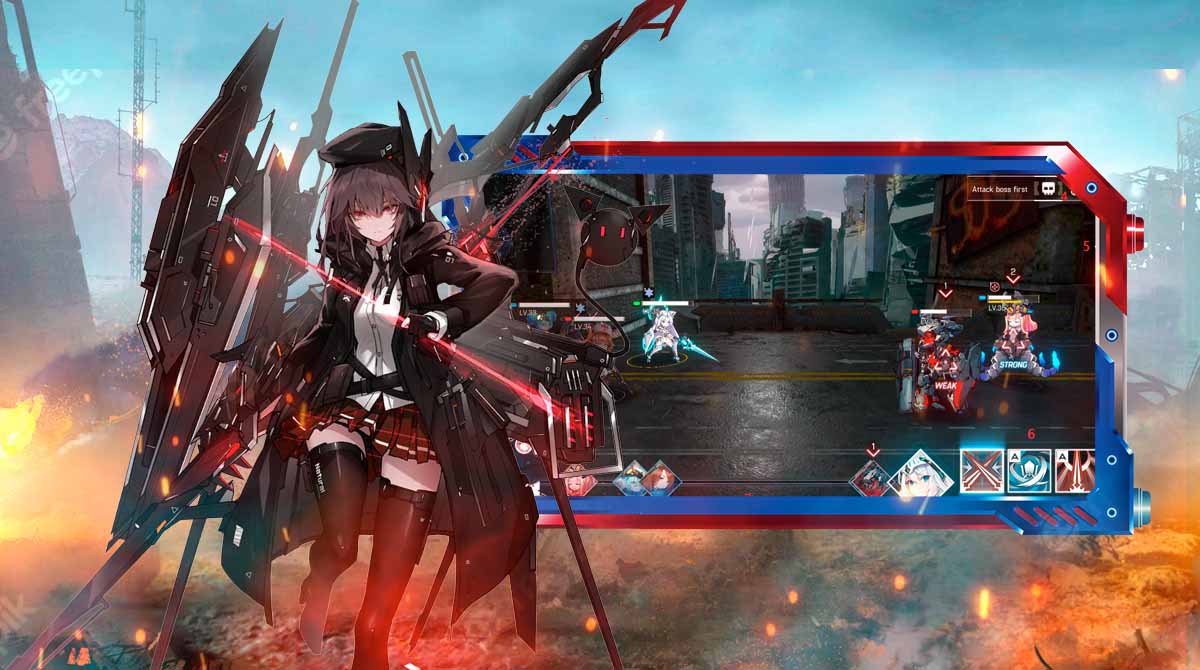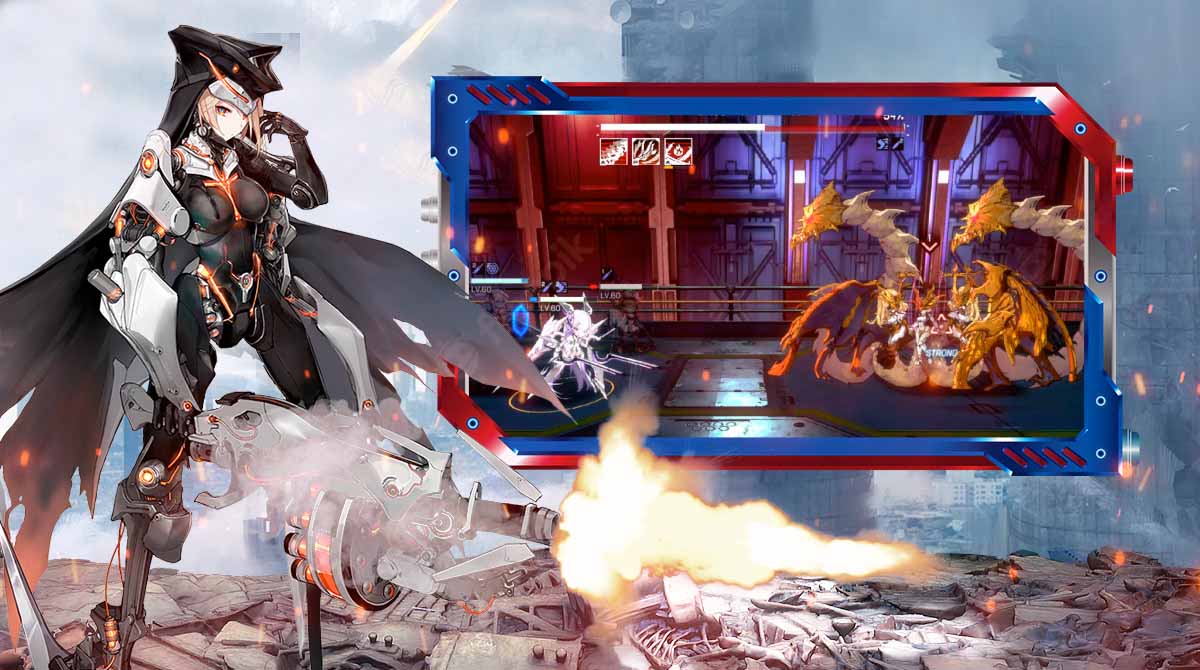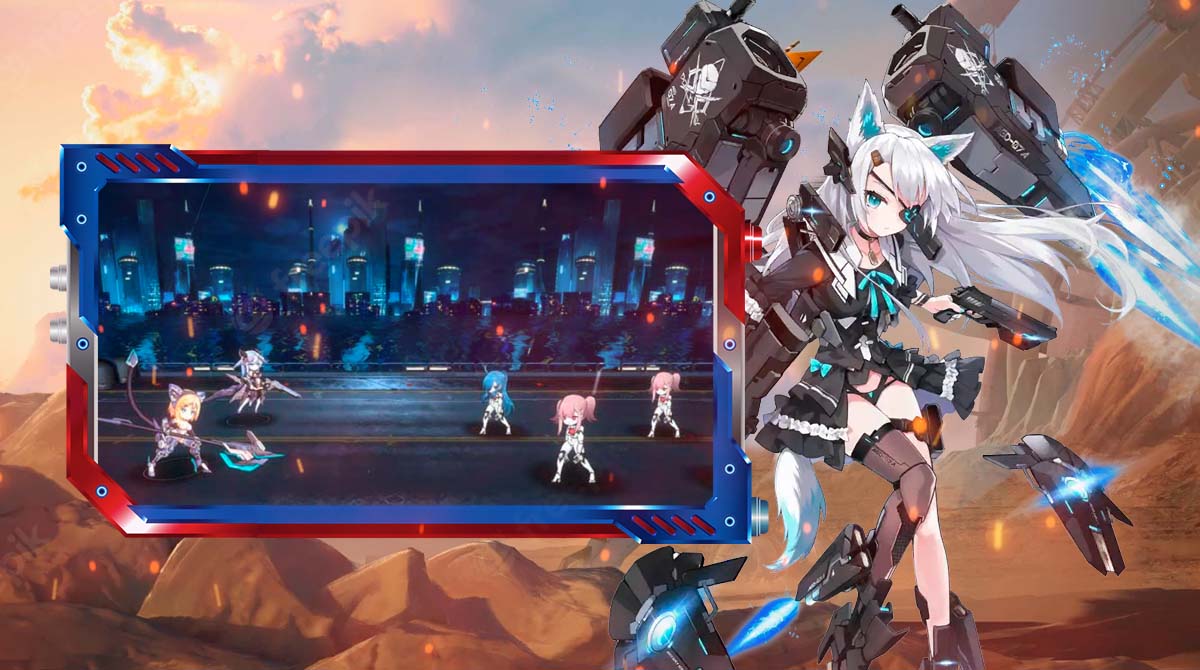Artery Gear Fusion - Experience the Immersive Monster Battles
EmulatorPC is 100% virus-free. If it's blocked by any anti-virus software, please report to support@EmulatorPC.com

Are you interested in playing apocalyptic-inspired RPG with a mood of space action? Do you have what it takes to battle against evil forces that devour your world? If you love the features mentioned, then Artery Gear Fusion is the right game for you. This role-playing game will immerse you in strategic battles along with your fellow heroes. So if you want to learn how to play this game effectively, then you better continue reading.
Artery Gear Fusion Characters – Meet the Mech Girls
Published by BILIBILI, Artery Gear Fusion is a strategic role-playing game that brings you into dynamic battles. In the game, you will be introduced to Artery Gear Fusion Characters known as mech girls, whose mission is to fight against brutal forces. The brutal forces are known as Puppets and are tasked by the enemy to devour your world. To save your world, you have to manage the mech girls to fight against these forces. As you’re on the mission to make the world safer from Puppets, then you have to fight and win against them.
Battle Against the Puppets
Artery Gear Fusion offers an apocalyptic mood in its gameplay. In the game, you will be a squad commander of mech girls known as the Artery Gear. Your task is to recruit and train the mech girls to be effective warriors. To become a reliable member of the Artery Gear unit, you have to train them well and better equip them. With the provided abilities and tools by you as a commander, they are ready to fight against the invading Puppets.
In Artery Gear Fusion, your main goal is to lead your team of Artery Gears to defeat the Puppets. These Puppets are in the form of monsters that also have deadly powers. Since they have immense power of their own, you have to efficiently manage your team’s powers to defeat them.
Additionally, to make a more powerful team, you have to recruit characters with a high rarity level. This will make your team more efficient in fighting the Puppets with greater damage than usual characters. Even though recruiting them is more difficult, having them on your team will make you progress quickly in the game.
Exciting Game Features You Should Know
- Apocalyptic and dynamic RPG gameplay
- High standard combat
- Fascinating doomsday graphical concept
- Hundreds of characters with skills combinations
- Adorable character animations
Play Artery Gear Fusion on your PC today. But if you’re interested in role-playing games, you will find them here in EmulatorPC. For related games, you can also try Elora’s Raid and Raising Archangel.





EmulatorPC, is developed and powered by a Patented Android Wrapping Technology, built for the PC environment, unlike other emulators in the market.
EmulatorPC encapsulates quality mobile Apps for PC use, providing its users with seamless experience without the hassle of running an emulator beforehand.
To start using this program, simply download any selected Apps Installer. It will then install both the game and the wrapper system into your system, and create a shortcut on your desktop. Controls have been pre-defined in the current version for the time being, control setting varies per game.
EmulatorPC is built for Windows 7 and up. It’s a great tool that brings PC users closer to enjoying quality seamless experience of their favorite Android games on a Desktop environment. Without the hassle of running another program before playing or installing their favorite Apps.
Our system now supported by 32 and 64 bit.
Minimum System Requirements
EmulatorPC may be installed on any computer that satisfies the criteria listed below:
Windows 7 or above
Intel or AMD
At least 2GB
5GB Free Disk Space
OpenGL 2.0+ support
Frequently Asked Questions
All Artery Gear: Fusion materials are copyrights of BILIBILI. Our software is not developed by or affiliated with BILIBILI.