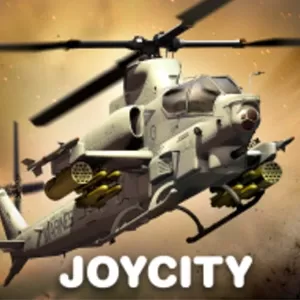Sky Warriors: Airplane Combat On PC – Enjoy The Aerial Battle
EmulatorPC is 100% virus-free. If it's blocked by any anti-virus software, please report to support@EmulatorPC.com

Action games that involve combat vehicles are always interesting and exciting to play. Games like Modern Warships: Sea Battle Online or Gunship Battle: Helicopter 3D are examples of games that involve combat vehicles. Another fun action game where you get to use combat vehicles is Sky Warriors: Airplane Combat. It’s an action simulation game published by Wildlife Studios. It’s a game where you play the role of a fighter jet pilot. In this game, you get to participate in epic aerial battles and showcase your dominance in the sky.
Become the Best Pilot in Sky Warriors: Airplane Combat
Like with many games out there, you will undergo a short tutorial on Sky Warriors: Airplane Combat. The tutorial will teach you the basics of control, as well as the basics of aerial combat. The first thing you’ll do is to decide on the control setup. After that, you’ll learn about the fighter plane’s movements. This includes flying up and accelerating.
After that, you learn about combat. You will have several weapons to use during combat. There are 2 types of missiles you can launch and then the machine gun. When launching missiles, make sure you are locked on to the target. Properly aim your targeting on the enemy and then make sure to keep it there for a while. Once the target is locked, you can launch your missile. One missile is less powerful, so it likely won’t eliminate the enemy aircraft.
Use Machine Guns & Missiles To Eliminate Enemies
You can use the machine gun in Sky Warriors: Airplane Combat to finish the enemy off. The machine gun is placed on auto-shoot by default, but you can change that in the settings. The other missile is more powerful, which can easily eliminate enemies. If the enemy is trying to lock you, try to move around to make it difficult to do so. If you’re already locked and a missile has been launched, you can use the flares to avoid getting hit.
Sky Warriors Game Features
- Use modern and realistic jet fighters in combat
- Experience what it’s like to be in an aerial battle
- Fight against other players and dominate the skies
You can see that Sky Warriors: Airplane Combat is very fun to play. It’s a game you definitely won’t regret downloading and playing.





EmulatorPC, is developed and powered by a Patented Android Wrapping Technology, built for the PC environment, unlike other emulators in the market.
EmulatorPC encapsulates quality mobile Apps for PC use, providing its users with seamless experience without the hassle of running an emulator beforehand.
To start using this program, simply download any selected Apps Installer. It will then install both the game and the wrapper system into your system, and create a shortcut on your desktop. Controls have been pre-defined in the current version for the time being, control setting varies per game.
EmulatorPC is built for Windows 7 and up. It’s a great tool that brings PC users closer to enjoying quality seamless experience of their favorite Android games on a Desktop environment. Without the hassle of running another program before playing or installing their favorite Apps.
Our system now supported by 32 and 64 bit.
Minimum System Requirements
EmulatorPC may be installed on any computer that satisfies the criteria listed below:
Windows 7 or above
Intel or AMD
At least 2GB
5GB Free Disk Space
OpenGL 2.0+ support
Frequently Asked Questions
All Sky Warriors: Airplane Combat materials are copyrights of Wildlife Studios. Our software is not developed by or affiliated with Wildlife Studios.