
King of Defense 2 - A Tower Defense Strategy Game of Epic Proportions
EmulatorPC is 100% virus-free. If it's blocked by any anti-virus software, please report to support@EmulatorPC.com

Feel the ground shake and see the thick cloud of dust rise across the horizon. A vast horde of monsters is marching towards your city gates. Summon the heroes and ready your troops for battle. Fortify your defenses and lead your army to victory. Defend your kingdom and its people in King of Defense 2: Epic TD strategy game.
A Challenging Tower Defense Strategy Game Unlike Any Other
Developed and published by GCenter, King of Defense 2: Epic Tower Defense is the sequel to the classic TD strategy game, King of Defense: Battle Frontier. Although this game falls right into the classic tower defense strategy game genre, King of Defense 2 also offers a unique experience that’s unlike any other. That’s because this game introduces the tower fusion system, which is quite new to tower defense strategy gameplay. This feature and game mechanic allows players to stack turrets on top of each other. This allows them to build stronger turrets and defense towers even with limited real estate.
King of Defense 2 Epic Tower Defense Strategy Game – A World Where Darkness & Light Collide
King of Defense 2 is set in a fantasy world where mystery, lore, and magic are alive. Along with this, evil monsters also run wild. Some of them stumble on the path to your city gates and your troops are always quick to vanquish them. But as time went by, their number started to increase, until such a time when this trickle of evil monsters became a horde of darkness. Therefore, it’s up to you, the king, to rally your troops and defend your people.
In King of Defense 2, your role is to set up the defenses along the road to your kingdom. Build your defense structures, such as Archer Towers, Trooper Towers, Wizard Towers, and Turret Towers. Don’t be complacent and stack these defense turrets high and build an impregnable defense system that could rival the forces of darkness. Summon the heroes and cause them to lead your troops in battle. Ultimately, use wisdom and cunning as you defend your kingdom. So download King of Defense 2: Epic TD now and protect your people in this epic tower defense strategy game.
Thrilling Game Features
- Build turrets and towers such as Archer Tower, Wizard Tower, Trooper Tower, and Turret Tower
- Stack and fuse turrets to create a stronger defense tower
- Summon heroes each having their own special skills and abilities that they can bring to the battlefield
- Use skills and spells to defeat the invaders – Hell Fire, Dynamic Box, Magic Hand, Stuny, Energy Box, and more
- Unlimited number of possible strategies that players can employ
- Join tournaments and see how you stack up against other players from around the world
Are you looking for a thrilling and challenging strategy game that could test your tactical skills? Check our list of strategy games and discover exciting tower defense strategy game titles such as Steampunk Defense: Tower Defense and Tactical War: Tower Defense Game only here in EmulatorPC.


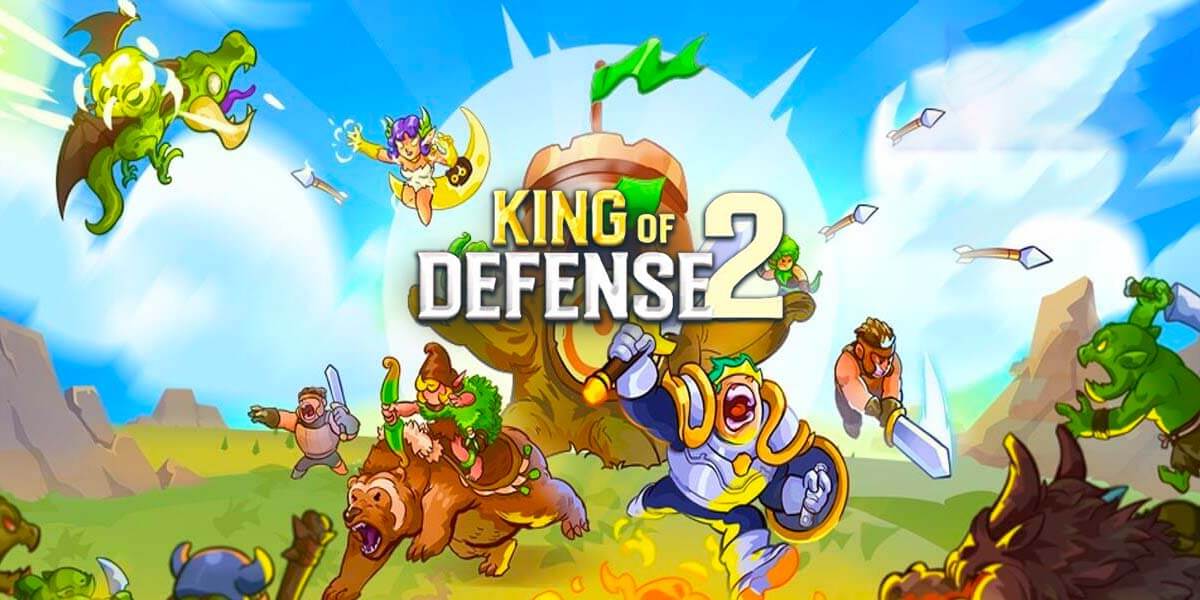


EmulatorPC, is developed and powered by a Patented Android Wrapping Technology, built for the PC environment, unlike other emulators in the market.
EmulatorPC encapsulates quality mobile Apps for PC use, providing its users with seamless experience without the hassle of running an emulator beforehand.
To start using this program, simply download any selected Apps Installer. It will then install both the game and the wrapper system into your system, and create a shortcut on your desktop. Controls have been pre-defined in the current version for the time being, control setting varies per game.
EmulatorPC is built for Windows 7 and up. It’s a great tool that brings PC users closer to enjoying quality seamless experience of their favorite Android games on a Desktop environment. Without the hassle of running another program before playing or installing their favorite Apps.
Our system now supported by 32 and 64 bit.
Minimum System Requirements
EmulatorPC may be installed on any computer that satisfies the criteria listed below:
Windows 7 or above
Intel or AMD
At least 2GB
5GB Free Disk Space
OpenGL 2.0+ support
Frequently Asked Questions
All King of Defense 2: Epic TD materials are copyrights of GCenter. Our software is not developed by or affiliated with GCenter.
















