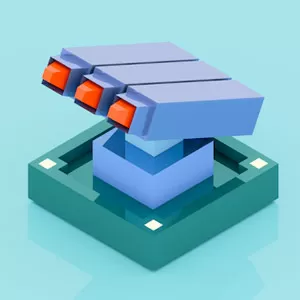Wild Sky TD – Defend your Turf Against Enemies - Play Free on PC
EmulatorPC is 100% virus-free. If it's blocked by any anti-virus software, please report to support@EmulatorPC.com

Prepare for the ultimate test of strategy at the comfort of your computer as the iconic Wild Sky TD makes its way to PC. Explore and discover a magical world packed with mythical and magical beings. Defend your turf against mischievous goblins and otherworldly creatures. Become the king of strategy in a highly acclaimed game today!
What is Wild Sky TD?
Wild Sky TD is a freemium adventure strategy game developed and published by Funovus for mobile in 2019. Explore a floating world and engage in a fast-paced action-packed adventure strategy experience unlike never before. Become the ultimate master and commander by building the ultimate defense deck made up of heroes, towers, and magic. Upgrade your deck and unlock powerful attributes/abilities.
Become the commander of an invincible force and wipe out the invading horde out of your kingdom. Collect awesome rewards, embark on an epic adventure, play with friends and prove your strategic skills in this brilliant game. Since its official launch, Wild Sky TD has managed to accumulate over a million downloads and an impressive overall rating on the Android platform alone.
Most of the game’s accolades point to its intuitive and easy-to-learn controls along with its user-friendly mechanics. Now is your chance to explore the world of Wild Sky straight from your computer. All you need to do is follow the download instructions provided on this LINK.
How to Play Wild Sky TD on PC?
Before you can play Wild Sky TD on your computer, you need to make sure that the game is properly installed on your device. One way to find out is to look for the game’s thumbnail icon on your desktop. Like the rest of the apps on your computer, all you need to do is click the thumbnail icon to open the application or access the game.
Clicking the thumbnail icon of the game will take you to the main title menu where you will find the start button. Clicking the start button will trigger the first part of your journey which is the tutorial. The tutorial will teach you the basic mechanics and controls in the game.
You can follow through with the instructions if you are using a touchscreen-capable PC or Laptop. Nevertheless, if you are using a regular PC, you can substitute clicking the right button of your mouse for the tap button. Easy right? So what are you waiting for? Download and play Wild Sky TD on PC today!
Wild Sky TD Features:
- Fast-paced action in High Definition Graphics
- Over 1500 diverse maps to explore Diverse Maps to Explore
- Upgrade options
- Plethora of game modes
If you’re looking for more strategy games to play, click on more games on this site for free. Check Girl’s Frontline or Warpath now on your PC. There’s more games that you can discover here now.





EmulatorPC, is developed and powered by a Patented Android Wrapping Technology, built for the PC environment, unlike other emulators in the market.
EmulatorPC encapsulates quality mobile Apps for PC use, providing its users with seamless experience without the hassle of running an emulator beforehand.
To start using this program, simply download any selected Apps Installer. It will then install both the game and the wrapper system into your system, and create a shortcut on your desktop. Controls have been pre-defined in the current version for the time being, control setting varies per game.
EmulatorPC is built for Windows 7 and up. It’s a great tool that brings PC users closer to enjoying quality seamless experience of their favorite Android games on a Desktop environment. Without the hassle of running another program before playing or installing their favorite Apps.
Our system now supported by 32 and 64 bit.
Minimum System Requirements
EmulatorPC may be installed on any computer that satisfies the criteria listed below:
Windows 7 or above
Intel or AMD
At least 2GB
5GB Free Disk Space
OpenGL 2.0+ support
Frequently Asked Questions
All Wild Sky TD materials are copyrights of Funovus. Our software is not developed by or affiliated with Funovus.