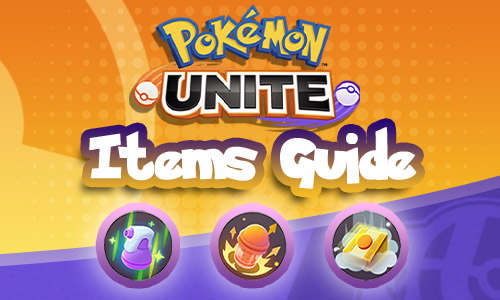Pokémon UNITE PC – Have Fun With This Unique MOBA
EmulatorPC is 100% virus-free. If it's blocked by any anti-virus software, please report to support@EmulatorPC.com

One of the most enjoyable multiplayer genres that you can play right now is MOBA games. They’re competitive, action-packed, and offer lots of excitement. If you’re a big fan of MOBA games, you will enjoy the newest game that’s been popular around the market this year. This time it’s not only about heroes that you’re battling with, but you’re fighting with trainers and pokémons! If you haven’t heard of it yet, then, it’s time to discover more details about Pokémon UNITE.
It is a unique game made by the Pokémon Company which came out last July 2021. It has a 5v5 MOBA feature where you get to use Pokémon in a battle and destroy your enemy’s base. But this is not your typical MOBA game as there’s a specific goal that you need to achieve together with your team. Find out more information and techniques on how you can play Pokémon UNITE in the next section below.
Learning How to Play the MOBA Game Pokémon UNITE
Playing Pokémon UNITE isn’t that complicated, especially if it’s your first time. It’s because the game focuses on simple techniques that each players can enjoy while fighting within the arena. Yet, for those who have no clue, there will be tutorials in the beginning to lead you with the entire gameplay. You can expect to learn about the basic movements, features and abilities as you go through the guiding phase. There will also be initial training battles with some Pokémon like Pikachu, for you to have an idea of the roles of each Pokémon.
Though playing the game might seem easy, it would be best if you run through the tutorial. This plan will help you to acquaint yourself and uncover some strategies on your own. As stated, the gameplay of this action MOBA is a bit different. The main objective of Pokémon UNITE is to score as many points as you can in 10 minutes. The team with the highest point at the end of the game wins. So, ensure to have a good set of skills and communication together with your teammates to hit your goal at the end of each match.
Scoring in Pokémon UNITE
In terms of scoring, you will need to acquire aeos. You can take each of this item from the wild Pokémon you defeat on the map. Aeos is the powerful item in the Pokémon, losing this will give your opponent a chance to score higher than your team. Once you have an aeos, make sure to proceed to 1 of 3 goal centers of the other team and dunk them there. However, bear in mind that you don’t have to put the aeos in the goal immediately; you can carry as much as you want before scoring. This will give you an advantage to dunk all the aeos that you have all at once, and destroy the enemy’s base on a single attack.
If that is the case, you have to take care of each aeos you are carrying as you might lose it when your opponent kills you. All aeos will be dropped on the ground, and the other team can pick it up. It’s also worth noting that you will cancel your scoring attempt if an opponent attacks you. The end goal is to defeat your opponent’s first before scoring in Pokémon UNITE. Aside from the goal, acquiring various Pokémons in the game is included. The great thing about is that, each Pokémon can evolve and give better power to defend and attack in the match. Overall, it’s a fun game that you’ll definitely love playing with your friends and co-trainers online.
The Features of the Action MOBA
- Collect, use, and master different Pokémon
- Battle against other players and prove your skill in ranked games
- Enter into a 5v5 MOBA game using Pokémon
- Match with your friends online and destroy your opponent’s base
- Earn and claim rewards as you level up
If you’re looking for other fun action games, then you should try Mobile Legends: Bang Bang or Marvel Contest of Champions. Both are fun and awesome games you’ll also enjoy.





EmulatorPC, is developed and powered by a Patented Android Wrapping Technology, built for the PC environment, unlike other emulators in the market.
EmulatorPC encapsulates quality mobile Apps for PC use, providing its users with seamless experience without the hassle of running an emulator beforehand.
To start using this program, simply download any selected Apps Installer. It will then install both the game and the wrapper system into your system, and create a shortcut on your desktop. Controls have been pre-defined in the current version for the time being, control setting varies per game.
EmulatorPC is built for Windows 7 and up. It’s a great tool that brings PC users closer to enjoying quality seamless experience of their favorite Android games on a Desktop environment. Without the hassle of running another program before playing or installing their favorite Apps.
Our system now supported by 32 and 64 bit.
Minimum System Requirements
EmulatorPC may be installed on any computer that satisfies the criteria listed below:
Windows 7 or above
Intel or AMD
At least 2GB
5GB Free Disk Space
OpenGL 2.0+ support
Frequently Asked Questions
All Pokémon UNITE materials are copyrights of The Pokémon Company. Our software is not developed by or affiliated with The Pokémon Company.