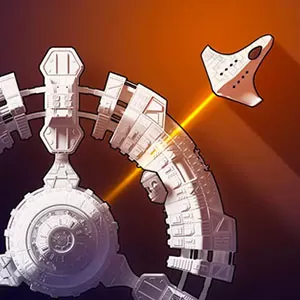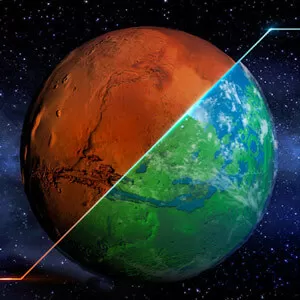X-Wing Flight - Fight Against Enemy Spacecrafts in Deep Space
EmulatorPC is 100% virus-free. If it's blocked by any anti-virus software, please report to support@EmulatorPC.com

Star Wars has become synonymous with intergalactic wars. With its out-of-this-world spacecraft and laser bullets, the action implies that it will affect your excitement. If you want to play a game inspired by Star Wars, try X-Wing Flight by Blue Wave. This action game lets you experience a virtual space battle on your PC. To start playing interactively, you can download the game here in EmulatorPC.
Battle in Space Against the Star Destroyer
Many space battles take place in the Star Wars movie series. You can immerse yourself in these battles in X-Wing. It boasts intergalactic elements you will surely enjoy. One of those is the immersive experience while you’re inside your spacecraft. As an X-Wing pilot, your goal is to defend and attack the enemy spacecraft. They are known in the game as Star Destroyer and Tie Fighter. Inside your spacecraft, you will witness the glorious portrayal of space battles. It’s one of the immersive experiences about space battles here on PC.
It clearly copies the thrill of supersonic spacecraft and laser bullets in series. So, you will only not witness fast-paced space battles but also explore deep space. With the game’s pre-installed weapons in your spacecraft, unleash your wrath on your enemies. Focus on navigating your spacecraft and always keep an eye on the great aim. Some enemies will take your spacecraft into oblivion. Navigate it and conquer the war that is happening in deep space.
Fight Like a Beast With Your Weapons
X-Wing differs from your typical third-person aviation battle game as it allows you to direct your spacecraft. As opposed to this, you’ll be controlling your own war spaceship in a first-person perspective. It makes engaging opponent spaceships and destroying their units much more exciting. The goal is to destroy Star Destroyers and Tie Fighters while piloting an X-Wing spaceship through vast deep space. While your adversaries work tirelessly to destroy your spaceship, your task won’t be simple. Yet, the game gives you simple navigation controls to fire down hostile spacecraft.
The game also allows you to experience seven spacecraft modeled after the enduring Star Wars Saga. You have the option of controlling an X-wing or Y-wing fighter. If you so desire, you may even unlock the renowned Millenium Falcon. You can fly it through the galaxy at a speed of 12 parsecs. The number of drones each spacecraft has increases the immersion in the game. It features realistic laser projectiles, giving the impression that you are actually in a space war. As you advance, you can upgrade your ships’ lasers and projectiles to improve your chances of winning.
Exciting Space Battle Game Features to Enjoy
- A space battle game inspired by Star Wars
- Enter the action-packed space battles with your X-Wing
- You can fight from a first-person view from your spacecraft
- Smooth and user-friendly navigation controls
- Explore deep space as you steer your spacecraft
- Unlock the renowned Millenium Falcon
- Indulge yourself with lots of drones
- Upgrade your ship’s laser’s as you progress
Download and play X-Wing Flight on your PC today. For more action games to enjoy on your PC, check out Eclipse Isle and Falcon Squad. Grab these and more here in EmulatorPC.




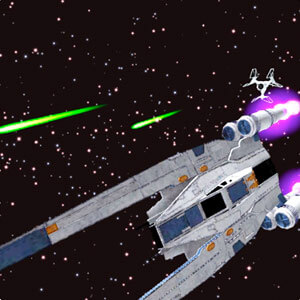
EmulatorPC, is developed and powered by a Patented Android Wrapping Technology, built for the PC environment, unlike other emulators in the market.
EmulatorPC encapsulates quality mobile Apps for PC use, providing its users with seamless experience without the hassle of running an emulator beforehand.
To start using this program, simply download any selected Apps Installer. It will then install both the game and the wrapper system into your system, and create a shortcut on your desktop. Controls have been pre-defined in the current version for the time being, control setting varies per game.
EmulatorPC is built for Windows 7 and up. It’s a great tool that brings PC users closer to enjoying quality seamless experience of their favorite Android games on a Desktop environment. Without the hassle of running another program before playing or installing their favorite Apps.
Our system now supported by 32 and 64 bit.
Minimum System Requirements
EmulatorPC may be installed on any computer that satisfies the criteria listed below:
Windows 7 or above
Intel or AMD
At least 2GB
5GB Free Disk Space
OpenGL 2.0+ support
Frequently Asked Questions
All X-Wing Flight materials are copyrights of Blue Wave. Our software is not developed by or affiliated with Blue Wave.