
Experience Epic Adventures in Toram Online PC
EmulatorPC is 100% virus-free. If it's blocked by any anti-virus software, please report to support@EmulatorPC.com

RPG Toram Online is an MMORPG that offers players an immersive gaming experience in a vast 3D world filled with magic, swords, and powerful monsters. Developed by Asobimo, Inc., this popular game has been downloaded by over 13 million players worldwide. Players can download Toram Online PC to enjoy the game on a larger screen and experience the game’s world in greater detail.
Unleash Your Inner Hero – Customize and Conquer
The game’s unrestricted character creation system allows players to create their unique characters with their own battle styles, skill trees, and equipment. They can choose from a variety of weapons, including swords, staffs, bows, and halberds, and customize their abilities using the game’s Skill Tree system.
In RPG Toram Online PC, players can freely create the abilities of their equipment and color their favorite weapons with the colors they like. Players have the option to create groups with their friends or other participants in the game to venture into the massive open world of the game and tackle difficult quests and fierce monsters. The game also features a real-time combat system that requires players to use strategy and skill to defeat enemies. Players can produce their combos to unleash powerful attacks and level up their characters by gaining experience and enhancing their skills.
How to Play Toram Online PC
After installation, they can launch the game and create their characters, choosing from different races, gender, and looks. Then, players can select their preferred battle style, whether it’s wielding a sword, casting magic spells, or using other weapons. They can customize their abilities using the Skill Tree system, personalize their equipment’s appearance and abilities, and go on quests and adventures across the game’s vast open world.
Players can join parties with friends or other players to take on more challenging missions and boss battles. In Toram PC, players engage in combat in real-time, where they need to employ their abilities and tactics to conquer foes and advance their characters.
In summary, Toram PC is an MMORPG that offers a wide range of customization options, a real-time combat system, and a vast open world filled with quests and challenges. With its engaging storyline, social features, and unique battle system, it is a game that RPG enthusiasts will enjoy. Download Toram Online PC now and experience the adventure of a lifetime.
Gameplay Features
- More than 500 billion character combinations available for creation
- Choose your preferred fighting style: swords, magic, staffs, bows, or halberds
- Skill Tree system for characters
- Party up with friends or other players
- Engaging storyline to play
- Customizable combos and battle styles in the combat system
Play Toram PC now and explore a vast 3D world filled with adventure and powerful monsters! Download the game on EmulatorPC and experience real-time combat with customizable combos and battle styles. Looking for similar RPGs? Check out Dragonicle: 2023 Fantasy RPG and Frostborn: Action RPG on EmulatorPC!


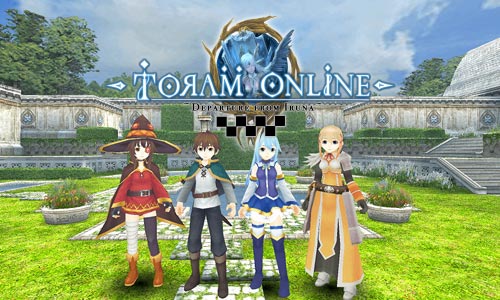


EmulatorPC, is developed and powered by a Patented Android Wrapping Technology, built for the PC environment, unlike other emulators in the market.
EmulatorPC encapsulates quality mobile Apps for PC use, providing its users with seamless experience without the hassle of running an emulator beforehand.
To start using this program, simply download any selected Apps Installer. It will then install both the game and the wrapper system into your system, and create a shortcut on your desktop. Controls have been pre-defined in the current version for the time being, control setting varies per game.
EmulatorPC is built for Windows 7 and up. It’s a great tool that brings PC users closer to enjoying quality seamless experience of their favorite Android games on a Desktop environment. Without the hassle of running another program before playing or installing their favorite Apps.
Our system now supported by 32 and 64 bit.
Minimum System Requirements
EmulatorPC may be installed on any computer that satisfies the criteria listed below:
Windows 7 or above
Intel or AMD
At least 2GB
5GB Free Disk Space
OpenGL 2.0+ support
Frequently Asked Questions
All RPG Toram Online – MMORPG materials are copyrights of Asobimo Inc. Our software is not developed by or affiliated with Asobimo Inc.















