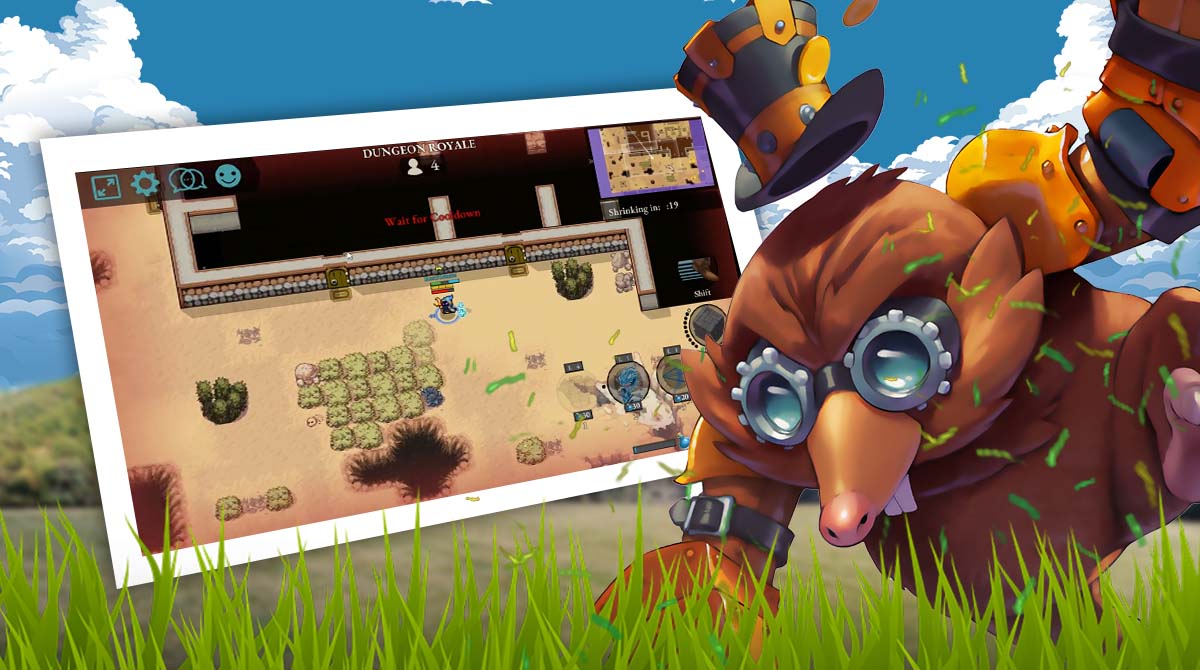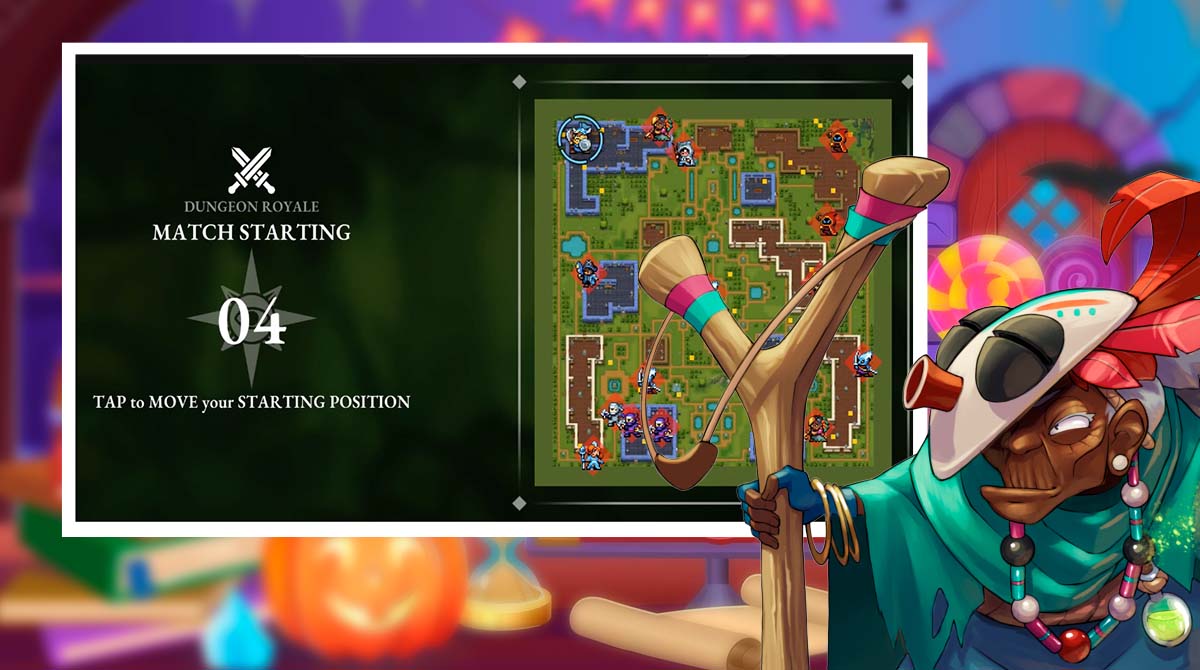Last Mage Standing - The Ultimate Pixelated MOBA Game
EmulatorPC is 100% virus-free. If it's blocked by any anti-virus software, please report to support@EmulatorPC.com

If you’re up for a fast-paced action strategy role-playing game that will test your battle skills to the fullest, then you should better rack up your PC by playing Last Mage Standing. You’ll immerse yourself in various challenging game modes with your powerful guardians in this strategy game.
Published by Roboto Games, Last Mage Standing is an exciting game perfect for players who love to engage in break necking battles. You can freely choose to battle solo or with your friends. So, are your battle skills ready to dominate all the game modes? Play Last Mage Standing now!
Be the Last Mage Standing
There are loads of available game modes that allow you to show your worth. But, before participating in these game modes, you must first choose your guardian from the Last Mage Standing Characters, who will represent you in the battles. The game has dozens of guardians available. You can opt for a warrior, wizard, rogue, archer, and more. Remember that each guardian has unique skills, abilities, and appearance.
Once you’ve chosen your guardian in Last Mage Standing, you can start engaging in the game modes, such as Battle Royale, Tower Defense, and Hold the Gold. For Battle Royale, you can play this game mode either solo or trio, and you’ll be playing against other players. On the other hand, Tower Defense allows you to battle with a squad or team, and you’ll defeat various monsters and enemies. Lastly, Hold the Gold will enable you to fight in co-op mode against other duo players.
Last Mage Standing Game – Prepare Your Guardians & Rack the Leaderboards
In Last Mage Standing, it will be best to equip your guardian with effective abilities such as magic spells, weapons, and buildings. There are dozens of abilities available, and it will be best to use the one that suits your guardian, match your playstyle, and the game mode.
If you’re the type of player who loves playing with other players, you can establish an alliance with them. Together, annihilate all the enemies and reap the rewards as well. Take note that your efforts in Last Mage Standing are recorded through the leaderboards, and racking the top spot can enable you to achieve amazing rewards.
Exciting MOBA Game Features You Shouldn’t Miss
- A fun yet competitive strategy game
- Choose one from the dozens of guardians
- Immerse in various game modes available
- Equip your guardian with dozens of abilities
- Ally with other players
- Rack up the leaderboards and earn amazing rewards
Are you a huge fan of strategy games? Time to test your prowess by playing related games here in EmulatorPC. You can check out Enyo and Antiyoy Online on your PC, for free.





EmulatorPC, is developed and powered by a Patented Android Wrapping Technology, built for the PC environment, unlike other emulators in the market.
EmulatorPC encapsulates quality mobile Apps for PC use, providing its users with seamless experience without the hassle of running an emulator beforehand.
To start using this program, simply download any selected Apps Installer. It will then install both the game and the wrapper system into your system, and create a shortcut on your desktop. Controls have been pre-defined in the current version for the time being, control setting varies per game.
EmulatorPC is built for Windows 7 and up. It’s a great tool that brings PC users closer to enjoying quality seamless experience of their favorite Android games on a Desktop environment. Without the hassle of running another program before playing or installing their favorite Apps.
Our system now supported by 32 and 64 bit.
Minimum System Requirements
EmulatorPC may be installed on any computer that satisfies the criteria listed below:
Windows 7 or above
Intel or AMD
At least 2GB
5GB Free Disk Space
OpenGL 2.0+ support
Frequently Asked Questions
All Last Mage Standing materials are copyrights of Roboto Games. Our software is not developed by or affiliated with Roboto Games.