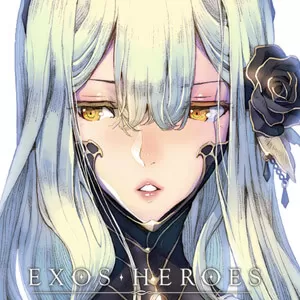Yong Heroes PC - Endless Grinding to Level Up Your Character
EmulatorPC is 100% virus-free. If it's blocked by any anti-virus software, please report to support@EmulatorPC.com

Are you fond of playing action and role-playing games? Well, you will experience these two genres in Yong Heroes. Like the usual action and role-playing games, you will need to choose a character, grind, and level it up.
Published by TTTHmobi, this action game depicts loads of combat and grinding. It’s the perfect game for beginners who are looking for tons of grinding activities, exploring classes, and leveling. Are you ready to embark on your endless grinding journey in this action game? Play this game on your PC now!
Endless Grinding in Yong Heroes Game
Like the usual ARPGs, you will start this action game by choosing your character from the five classes available. You can select a hero from Spearman, Swordsman, Bladesman, Wizard, and Archer. However, take note that once you’ve chosen your hero, you’re not allowed to switch it to other heroes. In case you wish to play another hero, you need to recreate it. Moreover, every account can accommodate up to three heroes generally. After selecting your hero, you can customize its appearance, including the hairstyle, hair color, and name. Once you’re done refurnishing your character, your character is ready to dive into the game proper.
Unlike typical ARPGs, Yong Heroes doesn’t offer a particular story to tell and even an intro movie. However, there are short stories to follow when taking quests. Therefore, it’s best to take time to read the quest texts to understand what the game’s all about totally.
Level-Up & Upgrade Your Hero
In the Yong Heroes game, your main objective is to level up your character by completing quests. In each accomplished quest, you will be receiving experience and equipment that you can utilize to level up. However, completing quests is not good enough to earn XP points as the required points are increasing too while you’re leveling up.
To level up your character, it’s best to find every opportunity to gain XP points in every quest. Try looking for something you can kill and play the game in freestyle mode. Aside from leveling up, you must also not miss the available skins such as costumes, clocks, wings, and more that can relatively pump your stats up!
Game Features Worth Checking Out
- Fantastic action and role-playing game
- Choose from five available classes
- Can create three characters in each account
- Complete various quests to level up
- Upgrade your character’s stats through skins
Are you fond of playing action games, such as Yong Heroes? Well, we’ve got tons of exciting games you can play here at EmulatorPC. Alternatively, you can play Heroes Arena and Star Wars: Galaxy of Heroes on your PC for free!





EmulatorPC, is developed and powered by a Patented Android Wrapping Technology, built for the PC environment, unlike other emulators in the market.
EmulatorPC encapsulates quality mobile Apps for PC use, providing its users with seamless experience without the hassle of running an emulator beforehand.
To start using this program, simply download any selected Apps Installer. It will then install both the game and the wrapper system into your system, and create a shortcut on your desktop. Controls have been pre-defined in the current version for the time being, control setting varies per game.
EmulatorPC is built for Windows 7 and up. It’s a great tool that brings PC users closer to enjoying quality seamless experience of their favorite Android games on a Desktop environment. Without the hassle of running another program before playing or installing their favorite Apps.
Our system now supported by 32 and 64 bit.
Minimum System Requirements
EmulatorPC may be installed on any computer that satisfies the criteria listed below:
Windows 7 or above
Intel or AMD
At least 2GB
5GB Free Disk Space
OpenGL 2.0+ support
Frequently Asked Questions
All Yong Heroes materials are copyrights of TTHmobi. Our software is not developed by or affiliated with TTHmobi.