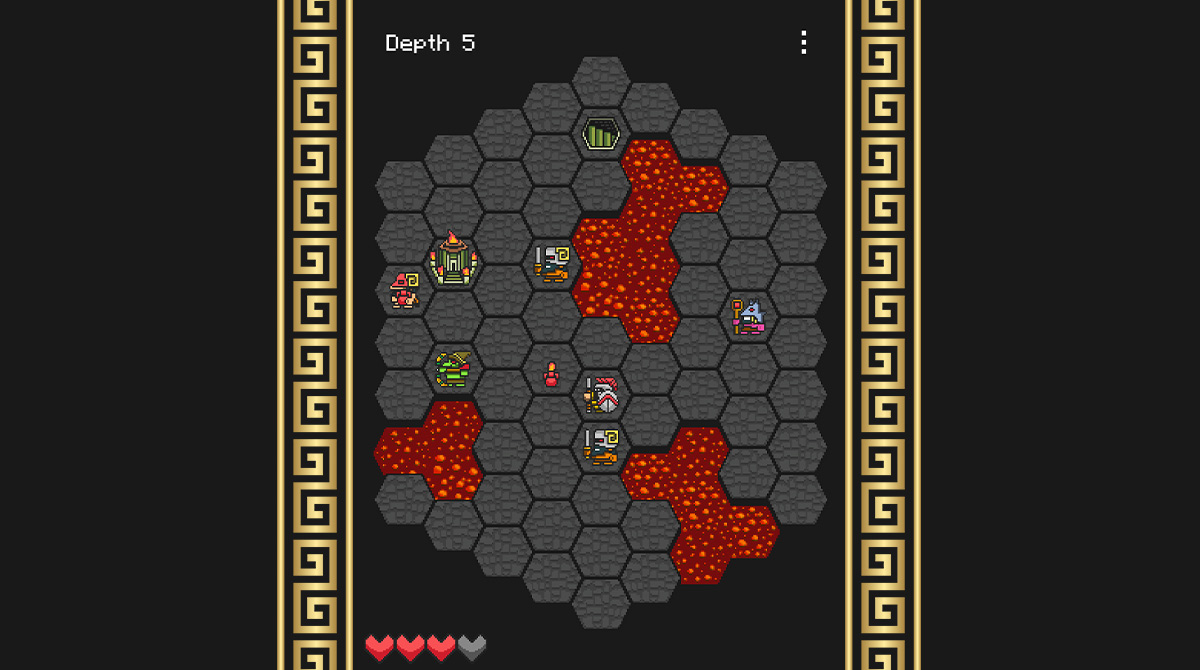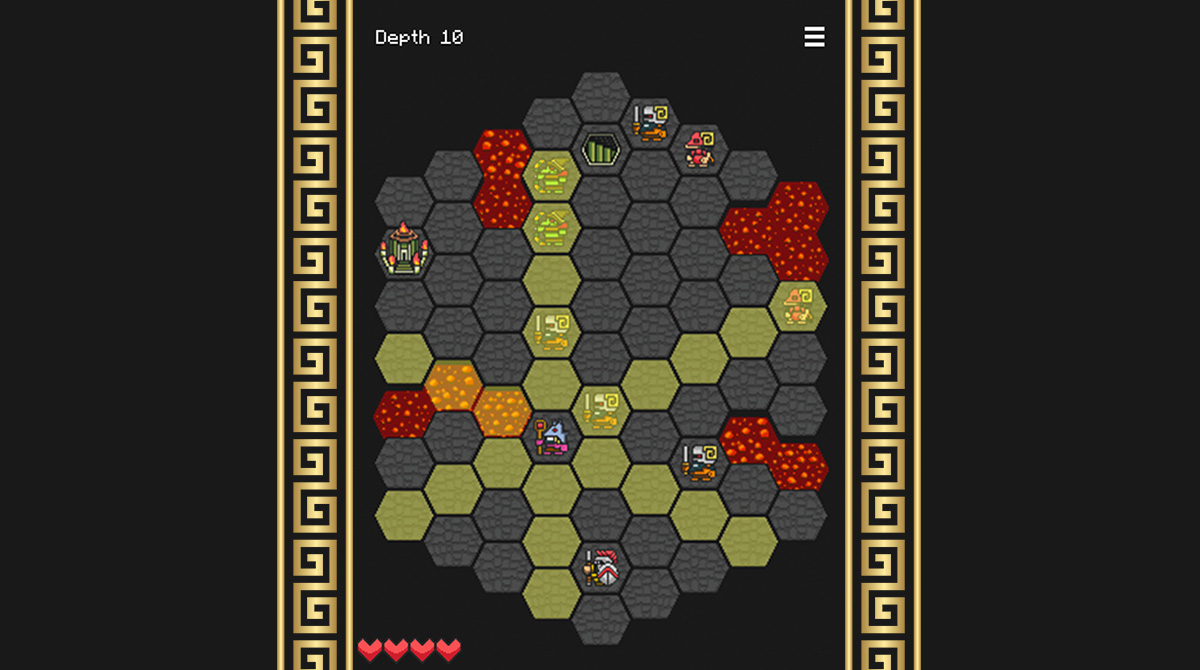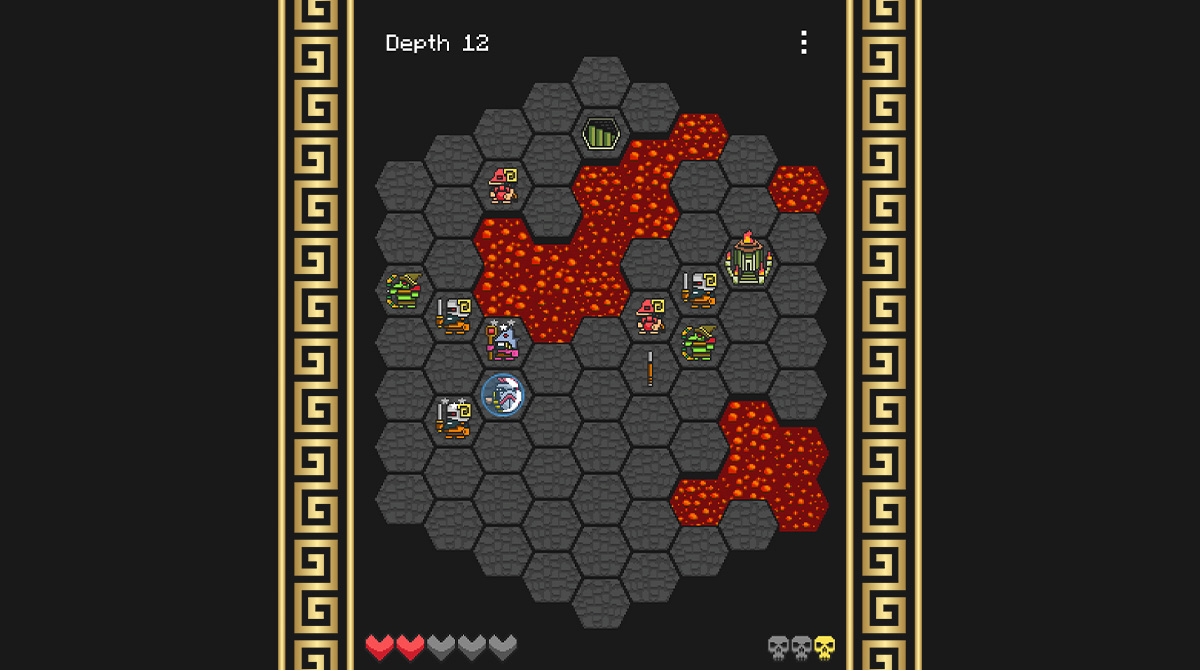Hoplite PC - Your Tactical Battle in Search of the Golden Fleece
EmulatorPC is 100% virus-free. If it's blocked by any anti-virus software, please report to support@EmulatorPC.com

If you’re looking for a game that will test your tactical skills, then you should not miss playing the Hoplite Game. This game is renowned as a self-effacing turn-based rogue-lite game where you’re tasked to be a skillful Hoplite. Your job is to defeat various enemies on different maps to find the Golden Fleece.
Published Magma Fortress, Hoplite Game for PC depicts a complicated yet straightforward premise that will surely test your tactics and skills in defeating various enemies. So, is your brave Hoplite ready to embark on its courageous adventure in finding the fleece? Download and play this role-playing game now!
Your Interesting Fighting Abilities as a Hoplite
As you begin playing Hoplite for PC, you can notice the rules of the game are easy to understand. In this role-playing game, your Hoplite can kill its enemies in various ways. For example, you can choose to establish a “Lunge” where you will close the gap between you and your enemy. Also, you can “Stab,” where you’ll move from one opponent’s adjacent tile to the other or head on to the enemy closer. Furthermore, your Hoplite is equipped with three abilities. First, you can execute a shield bash instead of moving to take down an enemy away in a single tile.
The next skill is what we call Leap, where you’ll utilize energy to close more significant gaps through a single move. Lastly is the spear throw, which is an attack where you can execute ranged attacks on your opponents, but you need to get back your spear again to establish another attack. Like with the usual role-playing games, these skills are upgradeable and correspond to the ruleset of your character in each room.
Defeating Your Enemies in Hoplite PC
Just like the mechanics, you can easily understand your enemies in Hoplite. Every time an opponent hits you or stays adjacent to a footman or bomb, you’ll drop a single hit point. The game is quite complex at first, but as you play Hoplite, you’ll surely figure out how to effectively play the game. So, if you’ll die in the game, you must blame yourself for not noticing the possible circumstances that can cause your death.
As you undertake levels in Hoplite, you’ll surely say that the first levels are manageable, but if you try the “Challenge Mode,” you better think twice. Take note that the more you surpass levels, the more enemies you’ll face, and you might see yourself panicking about which enemy to knock down first. However, keep in mind that there are rulesets and it’s recommended to follow them.
Game Features to Check Out
- A simple yet complex turn-based rogue-lite RPG
- Various ways to defeat your enemies
- Establish and upgrade your skills
- Be alert enough to detect your enemies and following rulesets
Are you looking for a unique yet mind-blowing role-playing game? Well, don’t miss the chance to test your skills in playing Hoplite for PC. For more options, you can check out here in Games.lol like Bit Legends and Cyberika: Action Adventure Cyberpunk RPG for free.





EmulatorPC, is developed and powered by a Patented Android Wrapping Technology, built for the PC environment, unlike other emulators in the market.
EmulatorPC encapsulates quality mobile Apps for PC use, providing its users with seamless experience without the hassle of running an emulator beforehand.
To start using this program, simply download any selected Apps Installer. It will then install both the game and the wrapper system into your system, and create a shortcut on your desktop. Controls have been pre-defined in the current version for the time being, control setting varies per game.
EmulatorPC is built for Windows 7 and up. It’s a great tool that brings PC users closer to enjoying quality seamless experience of their favorite Android games on a Desktop environment. Without the hassle of running another program before playing or installing their favorite Apps.
Our system now supported by 32 and 64 bit.
Minimum System Requirements
EmulatorPC may be installed on any computer that satisfies the criteria listed below:
Windows 7 or above
Intel or AMD
At least 2GB
5GB Free Disk Space
OpenGL 2.0+ support
Frequently Asked Questions
All Hoplite materials are copyrights of Magma Fortress. Our software is not developed by or affiliated with Magma Fortress.